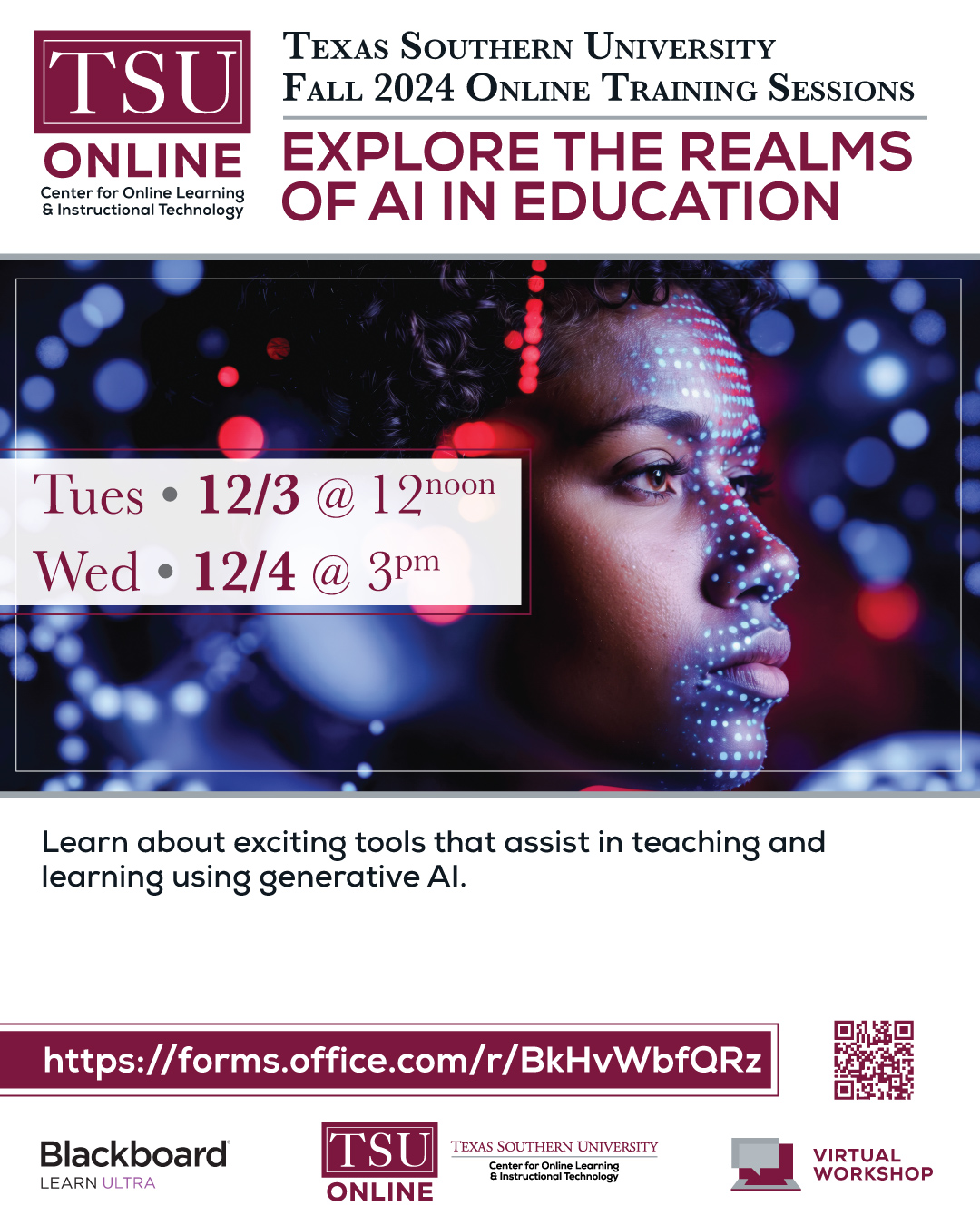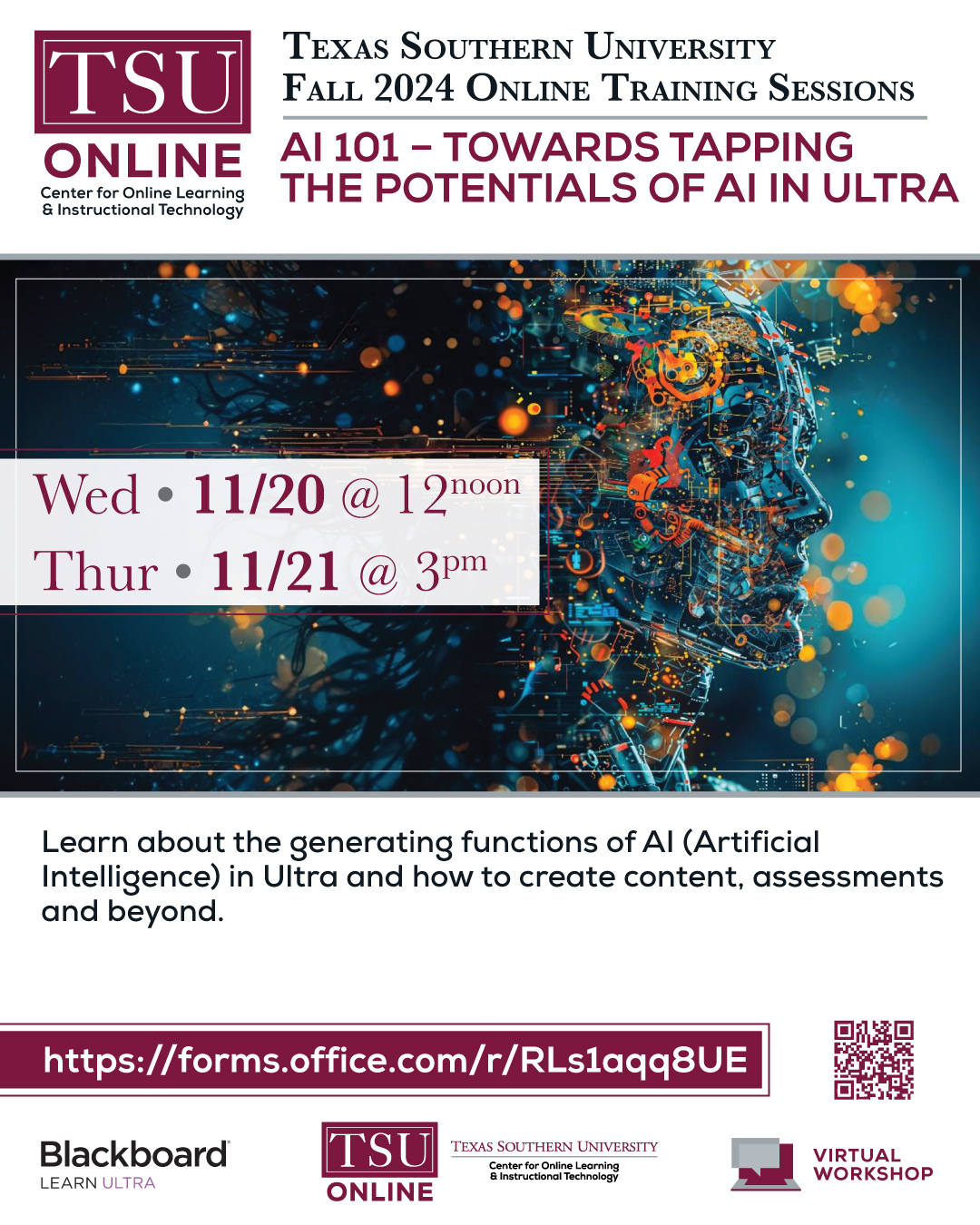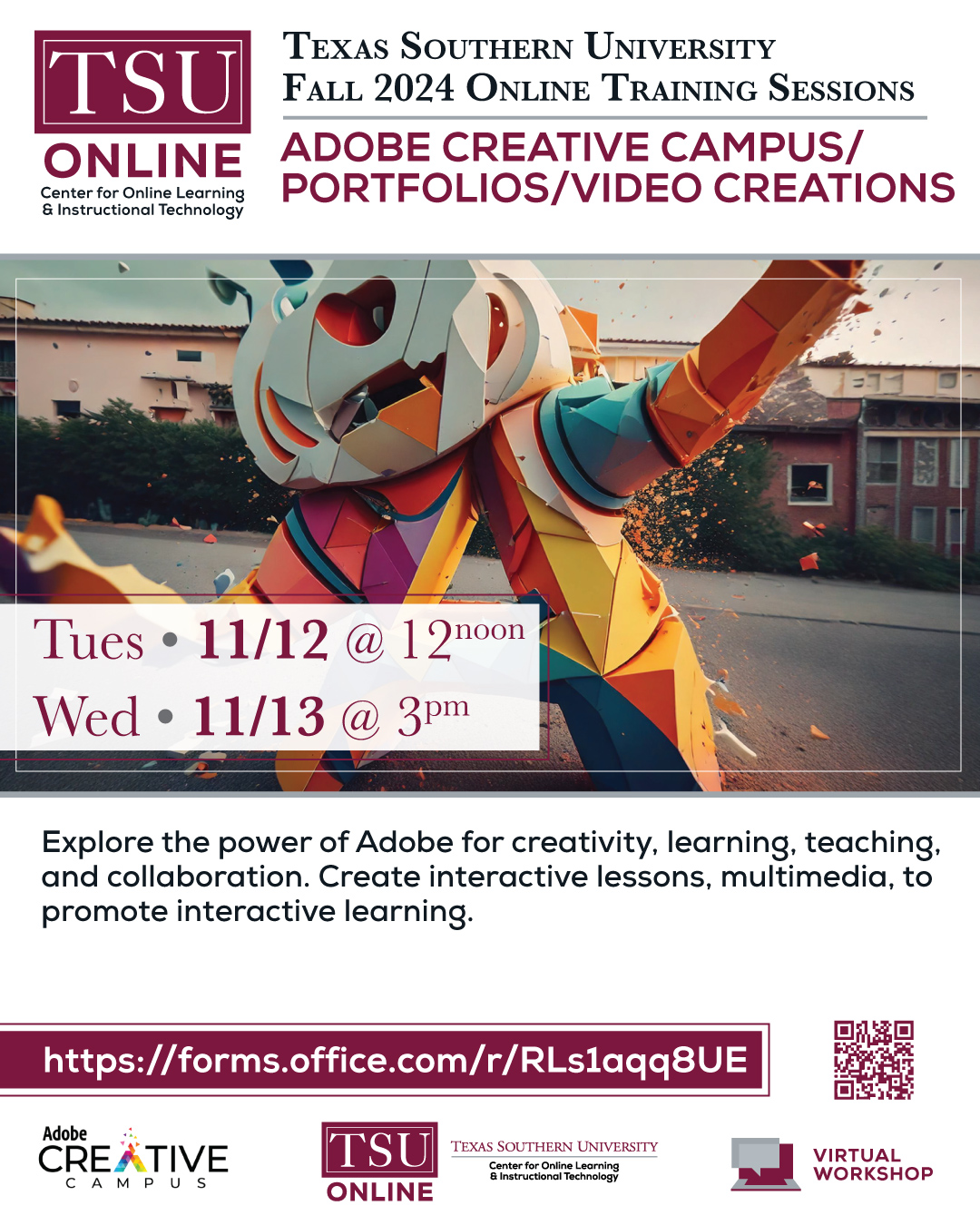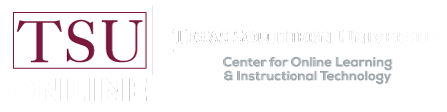Empowering Your Academic Success
TSU Online Workshops
At TSU Online, we are committed to helping our students and faculty thrive in a digital-first academic environment. Our workshops are designed to enhance your technical skills, boost your productivity, and ensure you’re fully equipped to succeed in today’s tech-driven world. Whether you’re mastering new software, exploring innovative tools, or refining your digital communication skills, TSU Online workshops are here to support your journey.
Benefits of Attending TSU Online Workshops
1. Skill Development
Our workshops provide practical, hands-on learning opportunities that ensure you leave with skills you can immediately apply to your academic or professional life.
2. Boosted Productivity
Learn time-saving techniques and tools that help you stay organized, work efficiently, and complete tasks with confidence.
3. Personalized Support
Each workshop is led by knowledgeable instructors who provide step-by-step guidance and answer your questions, ensuring you get the most out of every session.
4. Competitive Edge
Gain a deeper understanding of industry-standard tools and technologies, giving you a head start in your career or academic pursuits.
5. Networking Opportunities
Interact with peers, faculty, and staff during the workshops to build connections and share ideas that enhance your learning experience.
REGISTER + LEARN
TSU Online Workshops
Explore the Realms of AI in Education
Learn about exciting tools that assist in teaching and learning using generative
AI 101 – Towards Tapping the Potentials of AI in Ultra
Learn about the generating functions of AI (Artificial Intelligence) in Ultra an
Adobe Creative Campus / Portfolios / Video Creations
Explore the power of Adobe for creativity, learning, teaching, and collaboration
Technology
Essentials
Learn the ins and outs of essential software tools like Microsoft Office 365, Adobe Creative Suite, and Grammarly. These workshops are perfect for beginners or those looking to deepen their understanding of these platforms.
- Examples:
- "Mastering Microsoft Excel for Academic Success"
- "Creative Design with Adobe Express"
- "Writing Like a Pro with Grammarly"
Digital
Communication
+ Collaboration
Enhance your ability to collaborate and communicate effectively in the digital space. From video conferencing to shared project tools, these workshops focus on creating seamless workflows.
- Examples:
- "Maximizing Microsoft Teams for Group Projects"
- "Professional Email Writing and Tone Optimization"
- "LinkedIn Learning for Career Development"
Academic+
Professional
Skills
These workshops focus on the academic and career growth of TSU students and faculty, helping you polish your writing, develop leadership skills, and leverage LinkedIn Learning for success.
- Examples:
- "Resume Building with LinkedIn"
- "Plagiarism-Free Writing with Grammarly"
- "Organizational Strategies with Microsoft OneNote"
Advanced
Creative
Tools
Dive deeper into Adobe’s suite of professional tools, learning how to create high-quality presentations, social media content, and more.
- Examples:
- "Video Editing Basics with Adobe Premiere Pro"
- "Crafting Stunning Infographics with Adobe Express"
- "Animating Your Ideas with Adobe After Effects"
Cutting-edge tools to optimize learning experience
TSU Online Digital Tools

ADOBE CREATIVE
Create visually engaging projects with ease, perfect for assignments and presentations.

GRAMMARLY
Enhance your writing with AI-driven corrections and suggestions for polished, professional results.

LINKEDIN LEARNING
Access expert-led courses to boost skills in business, technology, and creative fields.

MICROSOFT 365
Collaborate effortlessly using tools like Word, Excel, and Teams for productivity and teamwork.